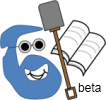http://voicethread.com/share/2835776/
Jamin has set up a voicethread and would love you to contribute to: Soliciting ideas from fellow [school/teacher] librarians about adding interactive spaces to a school library.
What are you currently doing about adding interactive spaces, or planning to do, at your school library? Listen to what the others have to say and then add your contribution.
Unsure of what Voicethread is or how to use it? Visit Teacher's FIrst -Voicethread
Using Voicethread
Looking for more about Voicethread visit: http://toolkit4blogwalker.wikispaces.com/VoiceThread
Another idea is using Voicethread as a digital portfolio
Friday, March 30, 2012
Thursday, March 29, 2012
Are you happy to have your students use wikipedia as a credible source?
Wikipedia provides a wealth of information with over 26 billion pages of content.
Studies demonstrate that Wikipedia is "almost as accurate as the Encyclopedia Britannica."
Visit Open Site - wikipedia for more information.
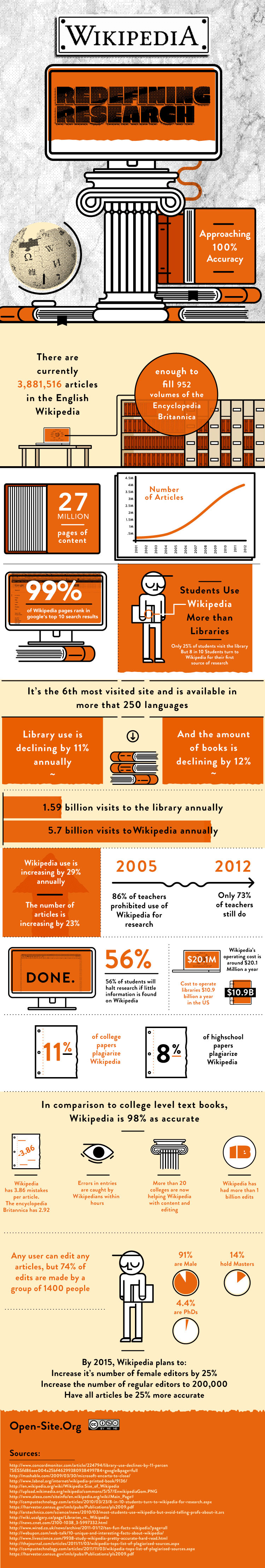
Open-Site.org Lisa Haller
Studies demonstrate that Wikipedia is "almost as accurate as the Encyclopedia Britannica."
Visit Open Site - wikipedia for more information.
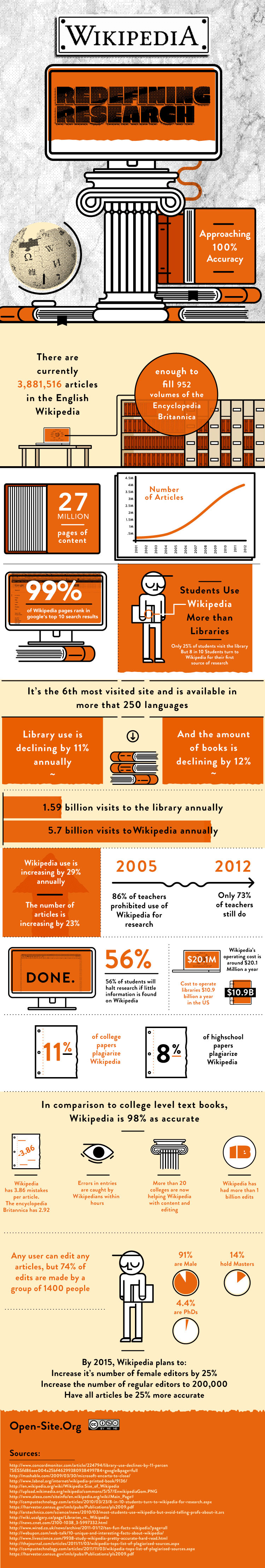
Open-Site.org Lisa Haller
Tuesday, March 27, 2012
Are you reading to rap? Join a reading adventure.
The Join a reading adventure! rap is now live from this page http://www.schools.nsw.edu.au/raps/
This rap supports the National Year of Reading 2012.
There are activities that suit English K-10 and PDHPE 3-6.
Have a look.
Join us and enjoy!
The blog and Gallery will be live all year.
You can share your other reading celebrations through the blog and Gallery as well!
via Colleen Foley
Learning Services

If you haven't already go and take a look at the new SCAN website as it is NOW live!!
Monday, March 19, 2012
Is your assistant skilled for 21C duties?
Libraries have changed so much over the past decades.
Has your assistant the skills necessary to assist in this day and age?
Statement on school libraries and information and comunication technologies
Australian Library and Information Association (ALIA) and Australian School Library Association (ASLA)
Teacher Librarians are expected to be ready...what about your assistant/s?
Has your assistant the skills necessary to assist in this day and age?
Sarah Houghton-Jan created a list of Technology Skills Library Staff Should Have . What would you add or subtract from this list?
Nathan McGregorBelow are the technology competencies developed by the Library Support Staff Certification program .
(Revised May 5, 2011)
These competencies address the skills and knowledge about technology necessary for library work. This competency set also addresses the role of providing access to and educating the user in the use of technologies and equipment relevant to information seeking, access, and use.
Library Support Staff will know:
1. General trends and developments of appropriate technology in all
library functions and services, whether offered in the library or through remote access.
2. Technology’s role in creating, retrieving, and delivering library resources, functions, and services.
3. The role and responsibility of libraries to introduce relevant applications of technology to the public, including assistive technology.
4. Basic computer operations needed to access library applications, software, and productivity tools.
5. Basic networking technologies and protocols.
6. Basic data security principles and best practices to ensure the integrity of data and the confidentiality of user activities.
7. Concepts and issues concerning the appropriate use of technology by different user groups.
Library Support Staff will be able to:
8. Adapt to changes in technology.
9. Transfer information gained from training into the work place.
10. Assist and train users to operate public equipment, connect to the internet, utilize library software applications, and access library services from remote locations.
11. Use information discovery tools including the library’s catalog, core library databases, and internet search engines.
12. Perform basic troubleshooting of technical problems and resolve or appropriately refer those problems.
13. Access and use basic assistive technologies, where appropriate, to ensure that all users have equitable access to technology.
1. General trends and developments of appropriate technology in all
library functions and services, whether offered in the library or through remote access.
2. Technology’s role in creating, retrieving, and delivering library resources, functions, and services.
3. The role and responsibility of libraries to introduce relevant applications of technology to the public, including assistive technology.
4. Basic computer operations needed to access library applications, software, and productivity tools.
5. Basic networking technologies and protocols.
6. Basic data security principles and best practices to ensure the integrity of data and the confidentiality of user activities.
7. Concepts and issues concerning the appropriate use of technology by different user groups.
Library Support Staff will be able to:
8. Adapt to changes in technology.
9. Transfer information gained from training into the work place.
10. Assist and train users to operate public equipment, connect to the internet, utilize library software applications, and access library services from remote locations.
11. Use information discovery tools including the library’s catalog, core library databases, and internet search engines.
12. Perform basic troubleshooting of technical problems and resolve or appropriately refer those problems.
13. Access and use basic assistive technologies, where appropriate, to ensure that all users have equitable access to technology.
Do/es your assistants have these skills? Are there more important ones for assistants in school libraries?
What about any of your volunteers? Is it important to train volunteers? What must they know how to do?
Saturday, March 17, 2012
Build your iPad fluency and discover evaluation tools for educational apps..
Good criteria is key to locating and selecting quality resources.
Below are a selection of educators who have developed tools to evaluate the quality of educational apps:
iPad App Assessment Rubric for Librarians - Google Docs Templates
Tony Vincent - Evaluate apps
- Ways to evaluate-Rubric
Time for some fun: Create your own e-book
from Silvia Rosenthal Tolisano ~ GloballyConnectedLearning.com
Friday, March 16, 2012
Moving forward school libraries & expository text

2012
National
Year of Reading
in Australia.
"Research carried out by Krashen has shown that free voluntary reading has a positive impact on reading comprehension, vocabulary, spelling ability, grammar usage and writing style, and that children who read more typically have higher literacy development (Krashen 1993, 1998)."
Moving forward school libraries & expository text
View more PowerPoint from Jennifer LaGarde
Position Statement on the School Librarian's Role in Reading states that school libraries must provide students, staff, and families with open, non-restricted access to a varied high quality collection of reading materials in multiple formats that reflect academic needs and personal interests.
ASLA and ALIA are encouraging everyone to get involved in our What a difference a school library makes campaign.
Visit the wiki, join the Facebook Page and send to colleagues, friends, parents and carers.
Visit the wiki, join the Facebook Page and send to colleagues, friends, parents and carers.
Check out the Report on the Impact of School Libraries on Student Achievement 5.2 Reading literacy
Thursday, March 15, 2012
PhotoPin-a creative commons photo search site
PhotoPin is another great search tool that lets you search for creative commons images to use in class projects and blogs. This photo site for bloggers comes highly recommended.
Simply search for any topic using the search box , preview the photo, and click “get photo” to download the photo as well as the code with proper attribution link.
So simple and easy to use.
If you prefer to pay for your photos rather than linking to it, the results at the top will take you to a stock photo site where you can buy photos instead (currently fotolia).
Wednesday, March 14, 2012
Going multimodal...It's time to
Multimodal literacy is a major part of Multiliteracies.
Creation of multimodal texts such as animations, films, computer presentations, e-books, blogs, and web pages is now included in the new Australian Curriculum: English (2011). Creating is described as the development and/or production of spoken, written or multimodal texts in print or digital forms; and a multimodal text is defined as 'the combination of two or more communication modes'.
"Digital and multi-media technology have changed the way we communicate so that reading and writing can often combine the simultaneous processing of text, images, sound and movement. For education for the 21st century, teachers need to understand “multimodal literacy”: the way literacy occurs with digital texts combined with paper-based texts." Multimodal Texts and Reading - Brilliant research
Creation of multimodal texts such as animations, films, computer presentations, e-books, blogs, and web pages is now included in the new Australian Curriculum: English (2011). Creating is described as the development and/or production of spoken, written or multimodal texts in print or digital forms; and a multimodal text is defined as 'the combination of two or more communication modes'.
"Digital and multi-media technology have changed the way we communicate so that reading and writing can often combine the simultaneous processing of text, images, sound and movement. For education for the 21st century, teachers need to understand “multimodal literacy”: the way literacy occurs with digital texts combined with paper-based texts." Multimodal Texts and Reading - Brilliant research
from Maureen Walsh via Rod Leonarder
Walsh defines: Multimodal texts as: "those texts that have more than one ‘mode’ so that meaning is communicated through a synchronisation of modes. That is, they may incorporate spoken or written language, still or moving images, they may be
produced on paper or electronic screen and may incorporate sound.
Different types of multimodal texts that students commonly encounter in their educational environment in print form are picture books, information books, newspapers and magazines.
Multimodal texts in non-print form are film, video and, increasingly, those texts through the electronic screen such as email, the internet and digital media such as CD Roms or DVDs and now through tablet computers such as the iPad." from
Reading visual and multimodal texts: how is ‘reading’different?
Various Digital Learning Objects from TaLe can be used to introduce aspects of multimodal design and composition to support multimodal design and authoring.
This content is restricted to teachers and students in Australian schools and other bodies licensed by The Le@rning Federation.
In TaLe -You can create lists of your searches and saved items:My list- Design
Stage 1 Design a Talking Cat
Design a talking cat to present at show and tell. Create your cat by selecting from a range of elements such as mood, size and colour. Choose a voice and background picture for your cat. Decide on a name that suits your talking cat. Select a note about your cat. Watch the animation. Change your design as many times as you like. Evaluate the impact of your design by using icons and selecting a comment. This learning object is one in a series of six objects.


Walsh defines: Multimodal texts as: "those texts that have more than one ‘mode’ so that meaning is communicated through a synchronisation of modes. That is, they may incorporate spoken or written language, still or moving images, they may be
produced on paper or electronic screen and may incorporate sound.
Different types of multimodal texts that students commonly encounter in their educational environment in print form are picture books, information books, newspapers and magazines.
Multimodal texts in non-print form are film, video and, increasingly, those texts through the electronic screen such as email, the internet and digital media such as CD Roms or DVDs and now through tablet computers such as the iPad." from
Reading visual and multimodal texts: how is ‘reading’different?
This content is restricted to teachers and students in Australian schools and other bodies licensed by The Le@rning Federation.
In TaLe -You can create lists of your searches and saved items:My list- Design
Stage 1 Design a Talking Cat
Design a talking cat to present at show and tell. Create your cat by selecting from a range of elements such as mood, size and colour. Choose a voice and background picture for your cat. Decide on a name that suits your talking cat. Select a note about your cat. Watch the animation. Change your design as many times as you like. Evaluate the impact of your design by using icons and selecting a comment. This learning object is one in a series of six objects.
Can you put the puzzles together?


provided by flash-gear.com
Further readings from Maureen Walsh:
- Walsh, M. (2009). Pedagogic Potentials of Multimodal Literacy. Chapter 3 (PDF, 1.2mb). In Tan Wee Hin, L & Subramanian, R. (Eds) Handbook of Research on New Media Literacy at the K-12 Level: Issues and Challenges. US: IGI Global, pp.32-47.
- Walsh, M. (2008). Worlds Have Collided And Modes Have Merged (PDF, 98kb): Classroom Evidence Of Changed Literacy Practices in Literacy,42:2, 101-108.
Tuesday, March 13, 2012
Monday, March 12, 2012
Ebooks in K-12 school libraries 2011.
Enjoy reading: Ebooks The New Normal- Second Annual Survey of ebook penetration and use in US K-12 school libraries. 2011
Wheelers ePlatform offers one option for school libraries in Australia:
HOW IT WORKS

Wheelers ePlatform offers one option for school libraries in Australia:
ePlatform in a nutshell
An ePlatform is a secure library lending-platform that hosts and facilitates the lending of eBook titles to library members, students and teachers (titles are available for lending to all departments in the school). Wheelers sets-up an individual ePlatform for each library (which Wheelers hosts). All titles are profiled in the library OPAC. The ePlatform enables both the purchases of eBooks and lending out of those titles. Note: If your school doesn't have an OPAC available for student use, students can use the Wheelers ePlatform as a stand alone product.
HOW IT WORKS

Sunday, March 11, 2012
Vokis now have more features available.
One of my latest vokis
 Lesson Plans are available.
Lesson Plans are available.
If you are new to voki there are some resources to help you get started with Voki Classroom.
Voki Classroom looks like a good answer for school libraries.
Add up to 10 classes
Add up to 200 students
If you are new to voki there are some resources to help you get started with Voki Classroom.
Voki Classroom looks like a good answer for school libraries.
Add up to 10 classes
Add up to 200 students
Visit this site to watch a video and check out the comparison between voki-free and voki-classroom. 

 |
Manage Students. Add and manage your students. Assign students to one or more classes and give them each a unique login. There's no need for students to register!
|
 |
Manage Classes & Lessons. Add and manage classes and lessons. Customize the appearance and instructions of each lesson. Students can easily view and complete their Voki assignments from the Student view.
|
 |
Review Vokis. Easily review your students' Voki assignments in one place. Review and approve all student Vokis by lesson, or by student.
|
Saturday, March 10, 2012
R U Ready 2 Curate?
"Digital curation is the selection[1], preservation, maintenance, collection and archiving of digital assets[2][3]" from http://en.wikipedia.org/wiki/Digital_curation
Introducing The Curator's Code
– a new standard for honoring attribution of discovery across the web.

The Curator’s Code is an effort to keep this whimsical rabbit hole open by honoring discovery through an actionable code of ethics — first, understanding why attribution matters, and then, implementing it across the web in a codified common standard, doing for attribution of discovery what Creative Commons has done for image attribution.
If you click on the links at the end of this sentence you will find a wide and useful range of Digital Curation Platforms - Created by Students in LIBS605 at Old Dominion Univ.
 Visit Curate the Web and Learn to Live | Scoop.it by Pip Cleaves, provides a super selection of articles dealing with the many aspects of curating.
Visit Curate the Web and Learn to Live | Scoop.it by Pip Cleaves, provides a super selection of articles dealing with the many aspects of curating.
"Here’s to a new dawn of keeping the Internet’s whimsical rabbit hole of information open by honoring discovery like the creative and intellectual labor that it is."
References:
Introducing The Curator's Code
– a new standard for honoring attribution of discovery across the web.

The Curator’s Code is an effort to keep this whimsical rabbit hole open by honoring discovery through an actionable code of ethics — first, understanding why attribution matters, and then, implementing it across the web in a codified common standard, doing for attribution of discovery what Creative Commons has done for image attribution.
If you click on the links at the end of this sentence you will find a wide and useful range of Digital Curation Platforms - Created by Students in LIBS605 at Old Dominion Univ.

"Here’s to a new dawn of keeping the Internet’s whimsical rabbit hole of information open by honoring discovery like the creative and intellectual labor that it is."
Introducing The Curator’s Code: A Standard for Honoring Attribution of Discovery Across the Web
Are you ready to endorse the code?References:
- ^ Erin Scime (8 December 2009). "The Content Strategist as Digital Curator". A List Apart.
- ^ a b "What is Digital Curation?". Digital Curation Centre. Retrieved 2008-04-01.
- ^ Elizabeth Yakel (2007). "Digital curation". Emerald Group Publishing. Retrieved 2008-04-01.
Saturday, March 3, 2012
Has Information Literacy changed in the Digital Age?
First let's look at :Information Literacy: Why? What? How?
Information Literacy
Now explore this really comprehensive slideshare that positions the role of Teacher Librarian in the 21st century evidence based paradigm. via Victor Davidson on yammer.
View more PowerPoint from Learning and Teaching Scotland
Do you have the keys to tomorrow? Are you feeling that you are heading in the right direction for your students to succeed?
View more presentations from Judy O'Connell
Subscribe to:
Posts (Atom)